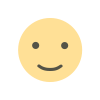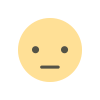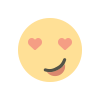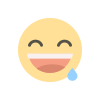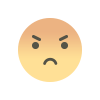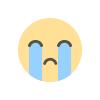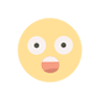Android 14 Beta 5: All You Need To Know
Google has introduced the Fifth Beta Version of Android 14. Let's examine the specifics of Android 14 Beta 5 in details.

As we anticipate the upcoming stable release of Android 14, Google has introduced the Fifth Beta Version of Android 14. It represents the final phase of beta testing, playing a crucial role in refining the operating system and ensuring that it is ready for widespread adoption.
Let's examine the specifics of Android 14 Beta 5 in details.
Google Launches Android 14 Beta 5: What's New?
Function of Android 14 Beta 5
Android 14 Beta 5 is the final pre-release version before the release of the stable version. It functions as a "release candidate," indicating it has the potential to become the stable version if no significant issues are discovered.
This version permits Google to collect final user feedback and make any necessary adjustments prior to the official release.
Stability and Settlement
Beta 5 does not introduce any new features, but the Software Development Kit (SDK) and Native Development Kit (NDK) APIs have been finalised. This means that developers can now optimise their applications for Android 14 using a stable set of tools and interfaces. System behaviours that could have an effect on applications have been stabilised, giving developers a clear comprehension of how their applications will interact with the upcoming operating system.
Corrections and Enhancements
Beta 5 is primarily concerned with fixing flaws and issues discovered in previous beta versions. Google has included an exhaustive inventory of these fixes in the release notes, ensuring that the operating system is as consistent and dependable as possible. Following problems have been corrected:
Android 14 Beta 5 complete features
- After unlocking a device with a PIN, TalkBack no longer produces incorrect audio.
- Fixed a bug that caused Wi-Fi scanning to consume excessive battery life.
- Fixed a bug that caused some images to contain additional shadow blocks.
- In some instances, the icon for the fingerprint sensor did not appear as anticipated.
- Voice over Wi-Fi was previously not enabled by default.
- The Pixel Fold device no longer loses antenna ranging session information and is unable to recover it.
- In certain applications, an errant white bar no longer appears.
- The background colour of the user interface used to add a shortcut to the home screen has been rectified.
- A launcher issue that caused frequent failures and other quality issues has been resolved.
- On Pixel tablets, a malfunction in SysUI is no longer caused by user interaction during the transition from screen saver to low-light clock.
- Fixed an issue with the Pixel Fold where tapping failed to activate the device.
- Fixed an issue with Pixel Fold in which the system controls had inconsistent positions after being folded and unfolded.
- The issue causing SysUI to stall when removing an app pair in landscape mode has been resolved.
- After configuration, the launcher now renders in its entirety.
- The system no longer displays the incorrect mobile connection type.
- Resolved an issue where users were unable to launch an application after navigating back to close it.
- The issue where wallpaper previews were sometimes void has been resolved.
- After a reboot, the system theme no longer transforms from yellow to pink.
- ScrollView's overscrolling issue has been resolved.
- When the security screen was active, certain colour palettes were difficult to distinguish.
- Users were unable to enable battery sharing if a work profile already existed on the device.
- When a tablet is docked, the screen no longer shuts off improperly.
- The issue where the device policy manager prevented notifications from appearing has been resolved.
- Fixed an issue where it was impossible to expand group notifications.
- Fixed a bug that prevented the lockscreen's clock from displaying correctly.
- Various camera issues that were causing failures and quality drops have been resolved.
- The issue with power consumption during video playback has been resolved.
- Fixed a rendering flaw in the Weather clock.
- Fixed an issue where the customization preview for the lock screen did not reflect the final result.
- A bug that was causing the wallpaper selection page to crash has been fixed.
- Fixed an issue in which Pixel devices could not connect to certain routers.
- The colour of search results for toast are no longer too similar to the background colour.
- Tap-and-holding a notification before using facial unlock no longer fails to open the notification.
- In widescreen mode, two timepieces were previously displayed simultaneously on Pixel Fold.
- The issue where widgets would overlap and stack inaccurately has been resolved.
- The issue where closing the PiP window did not halt YouTube playback has been resolved.
- Fixed an issue with call audio source transitioning.
- After unlocking a device, only the background should now appear.
- Fixed an issue with dragging to delete folders.
- Google Pixel 8: Leaks Reveal Captivating Details Google Pixel 8: Leaks Reveal Intrigueing 'Audio Magic Eraser' Feature, as well as a New Colour
In addition, the new build extends the date of the latest security upgrade to August 2023.
How to install Android 14 Beta 5
Android 14 Beta 5 is downloadable on Pixel devices, including the Pixel Fold and Pixel Tablet. Those who are already utilising a previous beta version will receive an Over-the-Air (OTA) notification, allowing them to upgrade without interruption. Google provides firmware files for manual installation for those who favour a hands-on approach. The Android Flash Tool facilitates the update procedure for a more seamless experience.